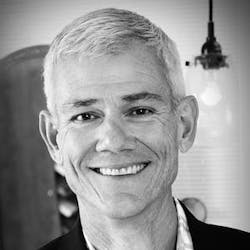12 Tech Solutions Remodelers Recommend
The growth of technology solutions has profoundly changed the remodeling industry. That change has increased in speed and scope over the past few years, and today, tech is a vital part of all companies. It’s now nearly impossible to run a business solely on printed brochures, Excel, and back-of-the-napkin estimates. But with so many options, it’s difficult to determine what products best suit your business.
That issue was discussed during a number of seminars at this year’s Extreme Sales Summit held Oct. 6-7. Following are some specific recommendations for technology solutions from remodelers and home improvement professionals who spoke at the conference.
And just to keep things interesting, we added a few editors’ picks to round out the selections. Some of the tech solutions mentioned here are well known, while others are just emerging into the industry. Either way, these suggestions will keep you ahead of the game.
Bethesda, MD.
Product: Microsoft Dynamics/HOVER
Why he likes them:
“In addition to forward-facing responsibilities, I have responsibilities behind the curtain managing salespeople and designers. [Microsoft Dynamics] really helps them stay on track. We all have a single source of truth, so we can all agree that what the system displays is accurate. I find it really reassuring. All of our project developers and designers have a great understanding of what expectations are. Speaking of designers, they are a precious commodity right now. Just keeping schedules, priorities, who’s doing what, what the workloads look like, all of that sort of stuff, I use our CRM to help with that.
“[Next is HOVER.] Using an iPhone, you can take nine photos of a house and it builds a sketch-up model. It’s also big in the specialty world because it can give you take-off quantities for roofing, siding, windows, gutters—everything in the house. It’s amazing technology and the closest thing to magic you will ever experience.”
Drew Barto, Dir. of Marketing
Pittsburgh
Product: CompanyCam/Hatch
Why he likes them:
“[CompanyCam] is basically an app on your phone that allows you to take photos. We use it for the sales consultants: they go out and take photos on the job, then they circle and highlight any issues for customers and put them in a proposal. Then, our installers get those photos as well. And the best thing is that our installers are trained to take photos on site: Before, during, and after photos. We then turn around and use those in our marketing efforts whether it’s on a direct mail piece or Facebook. Also, we reward our installers for good, usable photos and give them bonuses. It saves us the expense of having to hire a photographer and go out to the jobsite and get photos.
“Hatch is something we just started in the past few weeks, and we use it to communicate with our customers after we set the appointment. You can text, email, and call leads from one platform. We send out a confirmation and it personalizes the interaction before the homeowner gets to meet our guys. We find that we’re getting more appointments on the board and building better relationships through Hatch.”
Mary Miksch, Dir. of Organizational Development and Training
Portland, Ore.
Product: Mentimeter/Miro/canibuild
Why she likes them:
“Mentimeter is designed to be used live in a company meeting. Basically, it is a cloud-based space where you can build a presentation, and incorporate opportunities for participants in the meeting to vote live. So, for example, you put up a yes or no question, and as people vote, you see the pie chart start to expand. You can develop a word cloud, and all of these things happen dynamically as people respond. I found it to be especially useful in roundtable training discussions because you can have an open-ended question such as, ‘What is your advice for the group on this topic?’ and as people reply, responses appear live on the screen. So, that is one that I’ve been using the most lately.
“The second online tool that I want to share is Miro. It’s used more if you want to collect ideas and foster collaboration, but not have everyone in a meeting at the same time. It is an expansive whiteboard that everyone can post to. There are different widgets, such as sticky notes or two-by-two grids, that you can build and have people respond on their own time. This can help to combat Zoom fatigue and facilitate more engagement in internal meetings.
“There is one more tool I love called canibuild. This is an application where, with the homeowner, you can log in and see an aerial of their house. This company has overlayed all of the property information that you need. It will show the setback lines and list any zoning requirements specific to their site, right there in the clients’ living room. And you can preload plans, pool shapes, etcetera, and dynamically place them on the site right there with your homeowner. It even has the capability to then spit out estimates right there.”
Michael Anschel, Owner
OA Design + Build + Architecture
Minneapolis
Product: Apple Pencil
Why he likes it:
“The Apple Pencil, combined with screen sharing and the ability to sketch and draw in real-time, has been a game-changer for us, and gets enthusiastic reactions from clients.”
Bryan Sebring, President
Naperville, Ill.
Product: Chief Architect/Canvas
Why he likes them:
“Because I have two locations, one with a showroom, one without, and for the one that doesn’t have it, we can do everything with Chief when meeting in people’s houses. It gives them a 3D realistic view of their home. A lot of people say it’s been around for a long time, but once you start to see your own house change with multiple options in design, and you start to walk through it, it’s amazing. I feel like once you start knowing Chief, and you really know it well, you can charge more than people who don’t. You offer something different than the other person.
“Canvas is an app that allows you to measure out space without using a tape measure. We use Canvas to measure out the project. It’s a 3D technology that makes that process go more quickly.”
Editors’ Picks
Buildxact is a project management software that offers relief when it comes to client relationships. Efficiency and organization for the remodeler is crucial in a remodeler’s success, and BuildXact features reports, estimates, change orders, tracking, and more.
Paradigm specializes in software solutions such as a contractor sales app, drafting services, estimating, payment processing, quoting, and virtual home design software. The software provider initially launched 20 years ago to serve building product manufacturers, and delved into the remodeling sector in recent years.
JobNimbus gives remodelers the ability to organize projects, create estimates, manage leads, collect payments, and can be accessed on-the-go through its mobile app. JobNimbus welcomes integrations with other online tools such as Intuit, QuickBooks, and CompanyCam. It claims to grow revenue by 43% on average by saving employee time and collecting more payments.