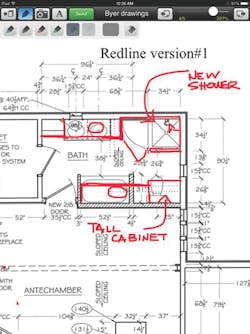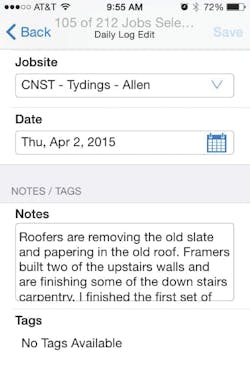A Sample-Pack of Apps for Remodelers
AppBrain estimates that about 100,000 business apps are available on Google Play alone. No, we haven’t sorted them all out, but we have talked with remodelers about the apps they use and how they use them. What follows is a sampling of apps that will show you the kinds of features they offer along with some ideas about how the right app could make your business life a little bit easier.
A few selections listed here are designed specifically for contractors; the rest perform functions, such as team collaboration, that are common to many types of businesses. Most are free to download, and the free version may be all a small company will ever need. More often, however, a free trial leads to a monthly subscription, often with a discount for annual payment. Frequently the paid version includes upgraded features, such as increased file storage capacity and file sharing. If you’re considering a paid app, try before you buy. Give the free version a workout, but don’t change everything at once; use the app for one function that you can easily monitor. When you’re ready to buy, read user reviews and consult with remodelers who have successfully used the app in similar companies. Occasionally you’ll discover something that only a user could tell you—like the fact that an app is a data hog or isn’t really useful unless you make an in-app purchase.
Project Management: Co-construct
This integrated software package combines project and financial management with client communication. The Web-based program runs on desktops as well as on mobile devices, so all members of the construction team—office and field employees, subcontractors—can stay updated in real time. The separate client interface keeps customers current with plans, selections, warranty schedules, and budgeting, but ensures that they don’t see anything they shouldn’t.
“Our field crew uses it entirely on their phone,” says Ken Combs, co-owner of Custom Quality Carpentry, a 22-employee general remodeling company in Durham, N.C., that has been using Co-construct for more than a year. “Supers use it as a job log to record the weather, who showed up, the work done, and what deliveries were made,” Combs says. Co-owner Michael Hayes says that the program’s budgeting and scheduling features have yet to be implemented, but that office and field personnel are starting to use the app to communicate about change orders. All completed projects go into a warranty file that persists even if the company terminates its subscription.
Combs and Hayes have customized the app so that any time a customer opens it they see the company branding. The app’s phone icon is the company logo (see headline, above), and a branded video explains to customers what Co-construct is and how it works.
global.co-construct.com
Android, iOS, desktop (Web-based)
$99/month (basic plan) plus per-project fee; no annual contract; upgrade or downgrade subscription without penalty
Integrates with QuickBooks and Xero
Other apps like this: BuildTools
Online Reputation Management: Perch
This app monitors Facebook, Twitter, Yelp, Google+, Instagram, Foursquare, plus deal sites such as Groupon and LivingSocial. It looks for posts by your company or by any company on your personal watchlist, including competitors. To stay up to date, you can choose to get an alert on your phone whenever something happens or to get a daily email that lists all relevant activity.
perchapp.com
Android, iOS. Free
Other apps like this: Review Trackers
Collaboration: Trello
This collaboration app organizes lists or “boards” using “cards.” Cards can hold just about anything—notes, calendars, photos, files uploaded from your desktop or the cloud—and boards (the five vertical elements in the image below) can hold as many cards as you need to keep track of an entire project. You can invite others to collaborate on cards and boards, and you can assign permissions to limit who sees what and who can view or edit content.
Add cards as you need them to describe the various parts of a project, and use labels to categorize the content for easy search retrieval. If things change, you can drag and drop cards between lists to update progress or to rearrange assignments or priorities, such as client product selections, for example. The app sends out notifications to make sure you always know when changes are made, and as long as you have Internet access, everything updates in real time across all devices. If you don’t have access to the app, you can create cards via a unique email address, and you can reply or comment on notifications via email, too, without having to open the app.
Michael Hayes, of Custom Quality Carpentry, uses Trello as a storyboard when developing standard processes, like those for change orders and the sales-to-production handoff. The company’s cabinet division uses the app for kitchen selections, taking dimensions, and ordering.
trello.com
Android, iOS, Kindle, Windows 8. Free
Other apps like this: Asana
Employee Incentives: Bonusly
A lot of remodelers hand out discretionary bonuses at the end of the year based on criteria that nobody else in the company understands. The process can feel arbitrary to employees, and in most cases the reward is too far removed from the achievement it recognizes to be meaningful.
Bonusly changes all that by providing a way for employees to recognize one another’s achievements. Owners or managers set a budget, then designate which employees can distribute it; in a small company, that may include everyone. When an employee sees something worth recognizing—often it’s something that the business owner would otherwise be unaware of—-they can award a “microbonus” of $10 or $20 (you can set the limits or use “points” or some other system). At the end of whatever interval you choose, everything resets.
Custom Quality Carpentry's Ken Combs used to give a bonus for “employee of the month,” but when things got too busy, the process fell apart. He’s been using Bonusly for about six months and it’s working well. He distributes money into the Bonusly account and anyone in the company can give a bonus to anyone else in the company, provided they pick a category, provide a reason, and explain the situation. Once Combs reviews and approves the bonus request, everybody in the company gets to see who got the bonus and why it was given.
“It’s been a great tool for team-building,” Combs says. “It’s immediate, and it puts the decision in the hands of the person who knows best who deserves a reward.”
Bonusly provides analysis to managers, including the names of top performers. Combs says that, on average, 20 percent of the bonus budget is the most that any one person has ever received. Bonus money can be used immediately or it can build up in the employee’s account. Combs has also added some perks to the process, such as dinner out after a person reaches a specified bonus amount.
bonus.ly
Web-based. Free for up to 25 users
Basic: $3/user/month (billed monthly); includes 30-day risk-free trial, unlimited users, and integrations with services such as Slack and Yammer
Premium version available by quote
Collaboration: Slack
This app keeps content in sync between your desktop and your iOS or Android device. That includes messages and files, plus content from Dropbox, Google Docs, Asana, Trello, GitHub, and many other services. To add files, simply drag and drop or paste images from your clipboard. Slack indexes all content in every file, so you can search for and retrieve anything you enter.
The app also keeps track of what you read, marks that content, then synchronizes across devices so whatever you do on one device is communicated to every other device you use, allowing you to pick up where you left off without having to sift through stuff you’ve already seen.
Slack lets you choose how and how often you want to be notified of new activity, and you can create a customized list of keywords to trigger notifications.
Ken Combs started using Slack about six months ago as a way to collaboratively share files in groups. “It’s like setting up a meeting, but not everyone has to be in the room,” he says. Once loaded, Slack becomes an option in a device’s “share” menu, so sending a photo or document is just a matter of picking the folder or “channel” to put it in. The person who starts a Slack “channel” is the “administrator” and can invite others to join. Combs’ company has set up separate channels for code and sales, plus a separate channel for each job. Office staff are the primary users, but job supers and designers also participate.
slack.com
Android, iOS, Google, Mac
Lite: Free; no limits on users; 10,000-message searchable archive; 5GB total storage; 5 service integrations (such as Twitter, Google Docs, and Dropbox)
Standard: $8/user/month ($6.67/month if paid annually); unlimited archive and service integrations; usage stats and reporting
Plus: $12.50/user/month (paid annually); Google App, free apps for iOS, Android, and Mac; Multi-Team Support, and more
Other apps like this: LiquidPlanner
PDF Markup/Signature: Smart Forms
Campbell frequently uses the app to get signatures in the field for change orders or design contracts. She usually does that in person on the jobsite but says she can also work up a change order in the office, send it the jobsite for the owner’s signature, and file it when it’s sent back.
tipirnenisoftware.com
iOS only. Free. (An ad that appears on each exported page can be removed with an in-app purchase.)
Other apps like this: PDF Max 3 Pro, PDF Expert 5, GoodNotes 4, TinyPDF
Waste Management: Thumbster
Uber is to on-demand rides as Thumbster is to on-demand Dumpsters. Placing an order is as simple as swiping through a series of screens to enter the address, choose the container size and delivery date, and specify the type of debris. When the container is full, use the app to order a pickup.
Billing currently takes one of two forms. If you register a credit card, you will be charged a base rate, plus overage charges, which are added after the container is emptied at the landfill. The other option, which is intended to accommodate contractors, works like an open account from any other supplier, with consolidated monthly invoices. Either way, a receipt sent via email itemizes all charges.
Workmon is currently adding share capability that was requested by fire and water restoration contractors who need to be able to send invoices to insurance companies. Eventually he hopes to expand to a turnkey service that includes securing and paying for permits for placing containers. And stay tuned: He is also looking into the possibility of an app-based service for portable toilets.
thumbsterapp.com
Android, iOS. Free
Time Tracking: TSheets
The app can manage personal time off, sick days, and holidays, and can prevent expensive overtime work by sending alerts via email, text, or Twitter to employees and managers. It also integrates with QuickBooks and produces reports in a variety of formats, including PDF, CSV, and HTML.
Mary Mikkelsen, director of production at Landis Architects/Builders, in Washington, D.C., likes the added control this app gives her. “If I need to know where someone is, all I do is look at my TSheets dashboard,” Mikkelsen says. And because the app is continuously updating, she can compare real-time costs to budget without having to wait for accounting reports.
Mikkelsen has also used the TSheets app to track a particular activity. In one case, she set up a special cost code to measure how much time was being spent on trips to the supplier. “The answer was frightening,” she says.
tsheets.com
Android, iOS
Free 14-day trial, sliding fee starting at $10/user/month (20 percent discount if paid annually)
Other apps like this: HoursTracker Pro
Email Marketing: Mail Chimp
To design a “campaign” (the marketing term for each newsletter or discrete email broadcast), Mail Chimp enables drag-and-drop layout for images and blocks of text and has a built-in photo editor to crop and resize images. All templates are optimized for mobile delivery, and you can test an email before sending it to see what it will look like. An automatic link checker also makes it easy to verify that the URLs are correct.
Paid features add another level of control. For example, the Delivery Doctor add-on can be used to troubleshoot spam-blocked emails by systematically testing each element of the message, from subject line to images to individual words within the main body copy.
Melony Trementozzi, marketing coordinator for Hatfield Builders & Remodelers, outside of Dallas, has been using Mail Chimp for about 18 months. It’s her go-to app for the company’s monthly newsletter, and it also works well for the occasional promotional email campaign around a design award or other special event.
Trementozzi uses the Web version on a desktop for layout because the bigger screen makes it easier to add images and cut and paste pieces of copy.
“But for analytics and tracking, the phone is perfect,” Trementozzi says. “I can’t guess at the overall time savings, but having analytics that are easy to read and close at hand is really convenient.”
She also likes the way that Mail Chimp handles unsubscribes and duplicate names.
Trementozzi uses the free version and has yet to tap into all of its capabilities. It’s easy at the entry level, she says, “but you can get into it as deeply as you want to. For the remodeling industry, it really works.”
mailchimp.com
Android, iOS
Free up to 2,000 subscribers, no contract required; $10 to $250/month, based on volume between 2,001 to 50,000 subscribers.