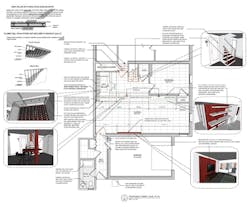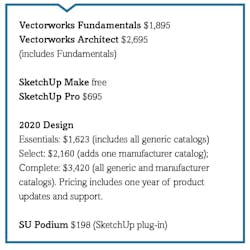In the October 2015 issue, I wrote about a large bathroom remodeling project we were designing, and I included not just a standard plan view but several 3-D images as well. When the issue was published, my inbox soon filled with messages asking lots of questions about the images: What software did we use to create them? Was it hard to learn? Expensive? Time consuming? I have never experienced as much interest in an article, so let me share a little more about what we’re doing.
Start With the Software
Let’s begin with what we’re using. We employ three software applications to design and draw projects. Which of these we use depends primarily on scope of work and where we are in the design process.
All of the heavy lifting in two dimensions—plans, sections, elevations, and final construction drawings—is done using Vectorworks Architect. This module is built upon Vectorworks Fundamentals, which is the core application for all of the developer’s products, but adds construction-specific design tools [1].
[1] Case Design/Remodeling does most of its 2-D work—plans, sections, elevations, and final construction drawings—using Vectorworks Architect.
For most 3-D modeling, we use SketchUp for both interiors and exteriors. The exception is kitchen projects, for which we often use 2020 to build models of the space. As these projects move forward, however, they are often more fully developed in Vectorworks.
We also use SketchUp for most renderings, although both Vectorworks and 2020 have rendering capabilities. We like a SketchUp plug-in called SketchUp Podium, which adds photorealistic lighting, reflection, refraction, and material properties to basic SketchUp renderings. You can easily see the difference [2].
[2] SketchUp produces passable renderings (top), but they can look a bit cartoonish. A plug-in called Podium that works within SketchUp uses reflection, refraction, and enhanced material surfaces to produce a much more photorealistic rendering (above). SketchUp renderings by Elena Eskandari
Why use three different applications? I was hoping you wouldn’t ask that question. The short answer is because we have some people on the team who are really skilled with SketchUp, and the results we get are worth the trouble.
Yes, it’s redundant because we end up redrawing everything in two dimensions. But since we’ve been incorporating more 3-D drawings into construction drawings sets, it’s become a plus.
Yes, we could use Vectorworks to build a model and then use the model to create plans and elevations, but it’s a pretty steep curve. SketchUp is well known, easy, fun, and produces great images.
And 2020 is somewhere in the middle. We haven’t yet been able to get the 3-D images to look as good as in SketchUp, but we’re making progress. One benefit is the cabinet pricing that comes with 2020. Our biggest issues with 2020 are plans and elevations. Let’s just say that some members of our team find the 2-D drawings to be aesthetically challenged. We struggle to get them to look as good as other drawings we develop.
Construction drawings come to life with the addition of 3-D images. The renderings help the production crew and subcontractors to better understand complex elements of 2-D plans, sections, and elevations. Construction drawings by Herman Johnson
The Process
Now that you know what we’re using, let me tell you about when we’re using it. The process varies a bit with every project, but it typically goes something like this (see Design Workflow, below).
[Step 1] Put together a few options in plan and elevation and meet the client for feedback.
[Step 2] Create 3-D images that incorporate the refined design direction.
[Step 3] Meet with the clients again for final tweaks.
[Step 4] Produce construction drawings (above).
For kitchen projects, we take a brief detour at Step 2, often showing multiple options and developing 3-D images as “wireframes” [3]. We save fully rendered images until after the client chooses a design direction—otherwise the renderings would just distract them.
[3] Three software applications are used in the design workflow (top). Kitchen renderings often contain distracting details, so designs are presented as wireframes (above) until the client makes a final decision about overall design direction. Wireframes by Stephanie DIckens
Why 3-D Renderings?
There are several reasons why we are aggressively moving in the direction of more and better 3-D images for clients. One, they expect it. If they can walk into The Home Depot or Lowe’s and receive this kind of service, then, as a professional remodeler, don’t you think you should be providing it too?
Second, it helps to differentiate us from other remodelers. If we can show clients a photorealistic view of their project, it positions us as more than just another contractor.
But the biggest reason for going with 3-D is that it helps clients make good decisions. They can better see the impact of the choices they are making, and that builds their confidence in their decisions.
A final benefit of 3-D images is as a sales tool. Our goal is an exceptional client experience and beautifully rendered images help us to deliver one. But none of this happens unless we can convince a client to choose us. The 3-D renderings create a level of excitement and enthusiasm that 2-D rarely does. They also make it easier to help the client feel what it’s going to be like to live in their new space. If you’re confident in the design choices you have made, excited about how all of your material selections work together, and can already imagine exactly what it’s going to be like entertaining in your new space, it’s hard to say no.
About the Author
Bill Millholland
Bill Millholland is executive vice president at Case Design/Remodeling, in the Washington, D.C., area, where his duties never stray too far from helping clients solve design problems. [email protected]