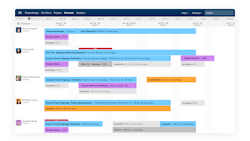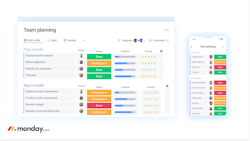5 Project Management and Tech Recs by Contractors
So, you’re either searching for a way to track projects or your current program isn’t meeting your needs.
Perhaps you’re looking for a time-saving tech solution for scheduling. Maybe your CRM is too robust; maybe it’s not robust enough. Either way, it’s a challenge remodelers face, and thankfully, these five pros found their solutions.
1. SmartSheet
What it does: SmartSheet offers a platform that displays workflows, reports, and dashboards, helping to track plans, resources, and schedules. It offers project management scheduling in various formats: grid, card, Gantt, and calendars. Assign team members action items, automate tasks, and approve content more efficiently.
What it does for the pro: “Similarly to traditional spreadsheet programs, Smartsheet lets companies track project details or other information, but with the added perks of basic project management functions (calendars, forms, and web forms) to keep the team always up-to-date.”
Chicago-based Mitchell Newman, principal at Habitar Design, says SmartSheet removes redundancy he experienced with Google Sheets and Excel.
Team members can attach photos and invoices to individual projects, putting all details in one place, which helps the accounting process. It also helps inform clients, allowing you to create a report just for them within the same sheet instead of inputting the same information into another program.
There are several different plans, but for businesses, expect $25 per user a month.
2. Float
What it does: Float focuses on planning, scheduling, and time tracking with a people-first approach. Businesses can schedule tasks between team members, input custom work hours, and billable rates, and monitor the budget, actual costs, and forecast capacity and spend.
What it does for the pro: “Deploying it in the field was easier than I expected it to be. Float is by far the best resource scheduling software we’ve ever used, and our team has a level of visibility into our production schedule we never had before.”
Float keeps finances and schedules in check for Wesley Crocket, co-owner and general manager of Chicago-based Mahogany Builders. As a time and materials contractor, Float helps Crocket remain confident about each minute his team works on a project.
Payroll, invoicing, and resource allocation are the top ways Crocket uses Float. Its simple interface keeps all schedules visible and prominent to stay on top of production schedules.
3. MarketSharp
What it does: MarketSharp houses your lead, customer, and job information. The software allows for workflow automation, team collaboration, and visuals to track KPIs in real-time. It claims to save contractors time through automated payment processing and crew scheduling.
What it does for the pro: “MarketSharp has a lot of templates for email and text communication that we customize to fit our needs. These client communications are automatically sent when scheduled through action-based triggers in the system.”
Founder/Owner of Better Home Texas Michelle Lamb says CRM MarketSharp allows her small but mighty team to communicate as effectively as a larger business with more staff.
The CRM program improves Lamb’s efficiency and maximizes her team’s time. Everything about a project can be found at the tip of their fingers, from pictures to contracts, measurements to costs. Lamb even uses its texting capabilities to communicate with clients.
4. Monday.com
What it does: Monday.com’s operating system allows you to centralize work, processes, tools, and files in one place with customized workflows. It helps make teams more collaborative by providing one spot for all departments’ tasks. Important data sets are visible on dashboards and broken down into smaller goals.
What it does for the pro: “We discovered Monday.com while looking for something more all-encompassing than the CRM we used before, HubSpot. We needed something that had an open API so we could integrate G-Suite, MailChimp, and other outside apps. It was a seamless fit.”
Customer management and relationships, in addition to internal team management, is where CRM Monday.com shines for KHB Construction CEO Ryan Kelly.
The CRM is used for sales, marketing, and general operations. Its integration capabilities allowed Kelly to ensure clients are always informed. The client experience can be divvied into different workflows, which play into his other programs: Twilio, Gmail, and MailChimp.
Monday.com keeps Kelly’s KPIs visible and offers ease of use for the entire team.
5. Calendly
What it does: Calendly allows you to share your availability with anyone who may need to request an appointment, whether in person, virtual, or over the phone and gives them the ability to secure a time on your calendar. Your side of the scheduling is done for all future appointments and puts the power and ease into the scheduler’s hands.
What it does for the pro: “Calendly connects to your calendar, so leads, clients, and trade partners can schedule a call or a meeting depending on your availability and theirs without playing phone or email tag.”
Calendly cuts out the phone and email tag between leads for Two Island Design Build Owner Donella Olson. In her experience, too much back and forth trying to connect can be a headache and turn off for prospective clients. Calendly ends that for her.
It allows for easy phone call and video call scheduling with leads by integrating into Olson’s site. The form features her company’s branding and integrates with Hubspot and other CRMs.
In addition to scheduling, Calendly features workflows with communications. For example, it could send out a meeting confirmation, reconfirmation, and automatic follow-ups. Olson even includes her trade partners, allowing them to schedule their calls and allowing her to stick to a schedule.