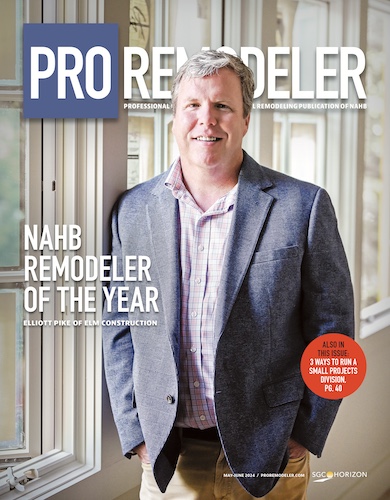| Rod Sutton's Editorial Archives |
Technological advances over the past 12 months have accelerated the pace of business and of life. No longer is computerization an option in running a successful remodeling firm. That’s not because of any great leaps in software sophistication or hardware speed; it’s because the consumer has embraced computer technology and expects professionals to be computer savvy. The world’s expectations have changed as rapidly as its pace.
Consumers expect word processing, spreadsheets and computer-aided design. They expect sophisticated sales presentations and accurate estimates and schedules. Their children have been using computers, they expect remodelers to be able to use them, too.
That’s not all bad. In fact, the consumer push may be just what’s needed for remodelers to make the investment in technology for their businesses. Remodelers who use computers have seen immediate benefit. Software solves problems, improves accuracy, and provides record keeping that enables a company to manage more efficiently.
Accounting, estimating, scheduling and CAD programs are the main software packages that professional remodelers find indispensable. Many remodelers, though, still operate these systems separately, without any ability to communicate between programs. Integrated technology allows data sharing, improves accuracy and efficiency. Integrated accounting, job costing and estimating programs eliminate errors because data are shared automatically, both ways. The most recent prices are integrated into invoices, estimates can be verified against recent project job costs.
Remodelers face numerous options when it comes to software, from off-the-shelf packages to construction-specific versions. What remodelers do with that software determines how useful it will be. Remodeling consultant Mike Gorman offers six tips in selecting estimating software.
1) Database management. Unless you can afford a full-time data manager, estimating software is only as good as its database. For many remodelers, the software provider is the database manager and must have the proven capability of adjusting for many variables, keeping the software updated with scientifically determined, verifiable numbers.
2) Customization. Software must fit your unique business. Features to look for include the ability to add items to the database, adjust prices, modify specifications, choose specification and contract formats, and create assemblies.
3) Operation. Software should be easy to learn so even those without a construction background can produce estimates. The remodeler who doesn’t know how to turn on the computer should be able to produce a list of components and quantities to be quickly processed by the computer operator who doesn’t know how to hold a hammer.
4) Linking. Integration with other business management software is essential. If not utilized now, these business systems will be soon.
5) Worth the price? Money invested in the software should outperform any comparable expenditure for tools in the business.
6) Profit. Enjoy the power of having confidence in proposals. Using the same numbers repeatedly creates consistency in estimates. Proposals take less time to produce, so estimating becomes more efficient.
Rod Sutton is the Editor-in-Chief for Professional Remodler. Please email him with any comments or questions regarding his column.
Computerized remodeling firms will reap the benefits in efficiency and profit. But how to choose?